🦊 How do I get rid of "Extension (B...t Startpage)" on Firefox?
When using Bonjourr on Firefox, you might notice that it adds a button that says "Extension (B...t Startpage)" at the start of your search bar of your new tabs.
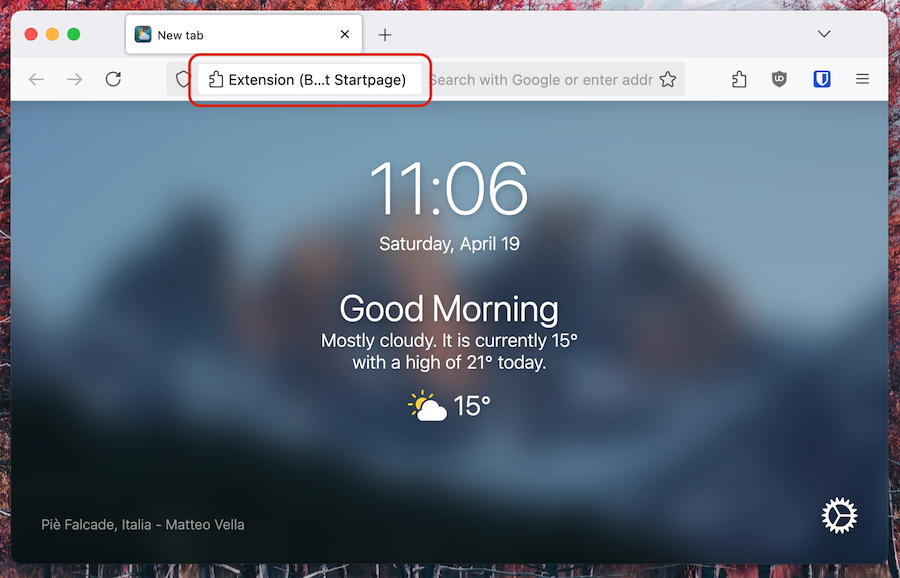
This is a security measure taken by Mozilla to help you identify where the page is coming from. If you had installed an extension that had some malicious intentions, it could be very handy to know which extension generates the malicious page.
Although this label isn't necessary for Bonjourr, there's unfortunately no easy way to disable it, and we have no control over it as developers.
...but there's a way?
If there's a will, there is a hacky way to remove the button using the userChrome.css
file. It's essentially a CSS stylesheet you can create that has access to the entire UI of Firefox.
You can learn more about how userChrome.css works here, and how to set it up to remove the button on this GitHub discussion.
🔎 Is there a way to automatically focus on Bonjourr's searchbar?
The default behaviour of most browsers is to focus on their native searchbar whenever you open a new tab. Even if you have Bonjourr's searchbar enabled, you'll quickly notice that this behaviour doesn't change, which means you have to manually click on Bonjourr's searchbar every time if you want to use it.
We understand this isn't ideal, however, there currently is no way to change this behaviour.
The idea is that since this is native to the browser and happens "outside" of Bonjourr, it occurs before Bonjourr has even loaded, which implies we don't have control over it and can't override it in any way. Some other extensions, like New Tab Override, get around this problem by asking for additional permissions, which we might do as an optional feature in the future.
You can follow the development of this feature on this GitHub issue.